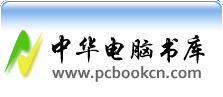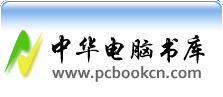风吹效果
预览成品:

逐步说明:
1.新建一文件,其属性为如图所示:
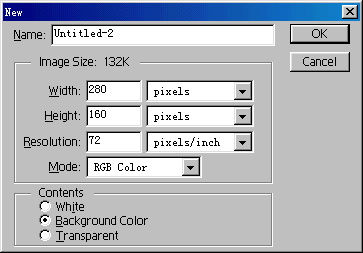
即设置图象宽度为280像素,高度为160像素,分辨率为72像素/英寸,模式为RGB,文档背景选为黑色。
2.点击工具栏中的文字输入按钮 ,在工作区中的适当位置点击鼠标,弹出文字输入框,输入文字:风,并设置其属性为如图所示:
,在工作区中的适当位置点击鼠标,弹出文字输入框,输入文字:风,并设置其属性为如图所示:
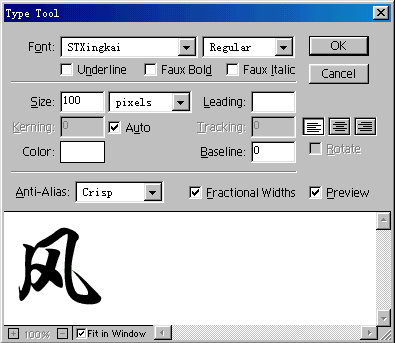
设置完毕,点击OK按钮。
3.选择菜单Filter->Stylize->Wind,弹出Wind滤镜设置框,
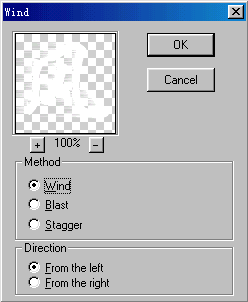
在其对话框中可以设定三种起风的方式:Wind(和风)、Blast(狂风)和Stagger(乱风)。以及设定Direction(风向),是从左(Left)向右吹还是从右(Right)向左吹。在这里我们选择Wind和From the left项。设置完毕,点击OK按钮。
4.风吹效果如图所示。