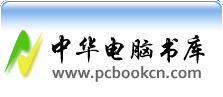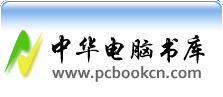<%
int iTotalByte,iTotalRead,iReadByte;
iTotalByte=request.getContentLength();
iTotalRead=0;
iReadByte=0;
byte[] Buffer=new byte[iTotalByte];
if(iTotalByte>0)
{
for(;iTotalRead<iTotalByte;iTotalRead+=iReadByte)
{
try
{
iReadByte=request.getInputStream().read(Buffer,iTotalRead,iTotalByte-iTotalRead);
}
catch(Exception e)
{
e.printStackTrace();
}
}
String strContentType=request.getContentType();
//数据处理开始
String strBuffer=new String(Buffer);
%><!--<br>表单数据:<br>strBuffer<br>--><%
String strBoundary="--"+strContentType.substring(strContentType.lastIndexOf("=")+1,strContentType.length());
String strArray[]=strBuffer.split(strBoundary);
String strSubString;
int iBegin,iEnd;
iBegin=0;iEnd=0;
String strFieldName="";
String strFieldValue="";
String strFilePath="";
String strFileName="";
String strFileType="";
boolean bTrue;
bTrue=false;
int iLocation=0;
for(int iIndex=1;iIndex<strArray.length-1;iIndex++)
{
strSubString=strArray[iIndex];
iBegin=strSubString.indexOf("name=\"",0);
if(iBegin!=-1)
{
strFieldName="";strFieldValue="";
strFilePath="";strFileName="";strFileType="";
iEnd=strSubString.indexOf("\"",iBegin+6);
strFieldName=strSubString.substring(iBegin+6,iEnd);
iBegin=strSubString.indexOf("filename=\"",0); if(iBegin!=-1)
{
bTrue=true;
}
iEnd=strSubString.indexOf("\r\n\r\n",0);
if(bTrue==true)
{
//文件路径
strFilePath=strSubString.substring(iBegin+10,strSubString.indexOf("\"",iBegin+10));strFileName=strFilePath.substring(strFilePath.lastIndexOf("\\")+1);
strFileType=strSubString.substring(strSubString.indexOf("Content-Type: ")+14,strSubString.indexOf("\r\n\r\n"));
%><!--<br>文件类型:<br>strFileType<br>--><%
//文件数据
iBegin=strSubString.indexOf("\r\n\r\n",iBegin);
strFieldValue=strSubString.substring(iBegin+4);
strFieldValue=strFieldValue.substring(0,strFieldValue.lastIndexOf("\n")-1);
%><!--<br>文件路径:<br>strFilePath<br>文件名称:<br>strFileName<br>--><%
byte[] pFile=strFieldValue.getBytes();
byte[] pFileExtend=new byte[pFile.length];
iLocation=strBuffer.indexOf("filename=\"",iLocation);
for(int kIndex=iLocation;kIndex<iTotalByte-2;kIndex++)
{
if(Buffer[kIndex]==13&&Buffer[kIndex+2]==13)
{iLocation=kIndex+4;break;}
}
for(int nIndex=0;nIndex<pFile.length;nIndex++)
{
pFileExtend[nIndex]=Buffer[iLocation+nIndex];
}
/*
//保存到Local Disk;
FileOutputStream pFileOutputStream=new FileOutputStream("F:\\Site_App\\UploadFile\\"+strFileName);
pFileOutputStream.write(pFileExtend);
pFileOutputStream.close();
*/
session.putValue(strFieldName+"_FileType",strFileType);
session.putValue(strFieldName+"_FilePath",strFilePath);
session.putValue(strFieldName+"_FileName",strFileName);
session.putValue(strFieldName,pFileExtend);
}
else
{
strFieldValue=strSubString.substring(iEnd+4);
strFieldValue=strFieldValue.substring(0,strFieldValue.lastIndexOf("\n")-1);
session.putValue(strFieldName,strFieldValue);
}
bTrue=false;
}
%><!--<br>表单域名:<br>strFieldName<br>表单域值:<br>strFieldValue<br>--><%
}
//数据处理结束
}
%>
这样(String)session.getValue("表单域名")返回表单域值,而(byte[])session.getValue("File上传控件域名")返回的字节数组就可以用new ByteArrayInputStream(byte[])调用updateBinaryStream来更新到数据库了