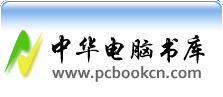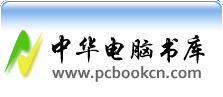在Rave中增加打印GIF图片的功能
根据网上的知识和RaveDevGuide.pdf,应该是先从Nevrona的网站(
http://www.nevrona.com/rave/addons.shtml ) 上下载对应版本的GIF Image Component
ver 1.0 。
--------------------------------------------------------------------------------
GIF Image Component ver 1.0
This component allows the printing of GIF images using Anders Melanders
TGIFImage component. You will need to download and install TGIFImage before
using this addon. For more information about TGIFImage or the patent issues
surrounding the GIF format, please visit http://www.melander.dk.
Last updated - 10-Jul-03
Works with - Rave 5.0.8 SE/BE/BEX | Rave 5.1.0 SE/BEX | Rave 5.1.1/5.1.2 SE/BEX
| Rave 4.09 SE/BE
安装GIF Image Component ver 1.0 的方法如下:
1: 把下载的文件nd_gif511.zip解压到RAVE5中。确保ND_GIF成为Rave5的子目录。
2: 拷贝文件NDCSGIF.PAS到目录Rave5的D7子目录中。
3: 启动Rave报表设计器,通过菜单路径Edit|Preferences打开preferences对话框,选择
Packages页,把C:\RAVE5\ND_Gif50.bpl包加到installed package中,然后按OK。
4:在Rave报表设计器的部件面板Standard页,就会有对应的GIF部件。把GIF部件插入到报表
中,就能够在报表中显示静态的GIF图片了!
通过以上步骤,仅仅是在RAVE的报表设计器中增加了显示和打印GIF图片的功能,
在我们的应用程序中还需要完成以下步骤!
1: 在应用中的uses短语部分增加对NDCSGIF的引用;
2: 在TRvProject部件的OnCreate事件中对NDCSGIF部件进行注册。
procedure TReportForm.RvProjectCreate(Sender: TObject);
begin
NDCSGIF.RaveRegister;
end;
至此,我们就能在RAVE中顺利的使用GIF图片了!
备注:只能使用静态GIF文件,打开动态GIF文件会造成死机,
不过在报表中一般也不会使用动态GIF文件吧!